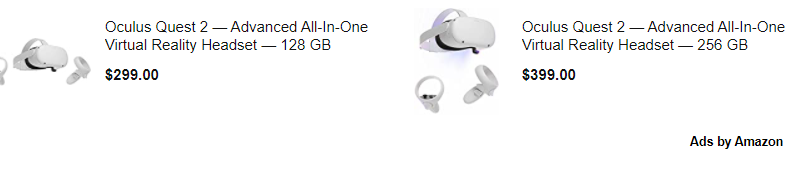Oculus Quest 2 is now Meta quest 2, Oculus (Meta) has made so far and is lightweight, comfortable, and strong enough to run impressively detailed virtual reality experiences. And it might just be the best VR headset ever, depending on your viewpoint on raw strength versus portability and comfort, too.
Also, developers now have the option to make their games run at 90Hz (important for increased comfort and realism while playing), and the headset itself is lighter than before, too. Hand tracking–which came to the original Quest via a firmware update, but accounted for in the Quest 2 from the off–is also impressive, though clearly still clearly a work in progress. The VR headset comes with two controllers (now offering double the battery life of their predecessors) and offers hundreds of separately sold games–and some free ones too.
On this website, you can purchase Meta Quest 2.:
From shooters to puzzle games, fitness titles to meditation apps, there’s something for everyone, even if levels of quality–and comfort–can vary depending on what you're watching and playing. Quest 2 also offers a social experience. Though some will shudder at the newly introduced Facebook account requirement, Oculus Quest 2 is superb when playing with friends, whether through online avatars, or in the same physical room thanks to the option to Google Cast whatever you’re viewing in the headset to a nearby display. And yet, while Quest 2 is the most accessible and feature-rich VR headset to date, it still falls foul of some pitfalls that virtual reality suffers from. There’s still the chance you’ll experience motion sickness, depending on your constitution, which is unavoidable on most headsets–even those that claim to have solved these problems.

Also, developers now have the option to make their games run at 90Hz (important for increased comfort and realism while playing), and the headset itself is lighter than before, too. Hand tracking–which came to the original Quest via a firmware update, but accounted for in the Quest 2 from the off–is also impressive, though clearly still clearly a work in progress. The VR headset comes with two controllers (now offering double the battery life of their predecessors) and offers hundreds of separately sold games–and some free ones too. From shooters to puzzle games, fitness titles to meditation apps, there’s something for everyone, even if levels of quality–and comfort–can vary depending on what you're watching and playing. Quest 2 also offers a social experience. Though some will shudder at the newly introduced Facebook account requirement, Oculus Quest 2 is superb when playing with friends, whether through online avatars, or in the same physical room thanks to the option to Google Cast whatever you’re viewing in the headset to a nearby display. And yet, while Quest 2 is the most accessible and feature-rich VR headset to date, it still falls foul of some pitfalls that virtual reality suffers from. There’s still the chance you’ll experience motion sickness, depending on your constitution, which is unavoidable on most headsets–even those that claim to have solved these problems.

The internal improvements between the Quest 2 and the original Quest headset are significant. Compared to the original Quest, the Quest 2 offers 6GB of RAM compared to 4GB, and there’s a much faster Qualcomm Snapdragon XR2 chipset running the show. This allows for greater fidelity in experiences shown on the Quest 2 and allowing for boosted resolutions and refresh rates. The first Oculus Quest made use of dual 1440 x 1600 resolution OLED displays (one for each eye), but the Quest 2 opts for a single LCD panel split to display an 1832 x 1920 pixel resolution per eye. That’s about 50 percent sharper than the original, and while we’d usually prefer the richness of an OLED display, we hardly missed it here. LCD also opens up an improved refresh rate of 90Hz to developers, compared to the original Quest’s 72Hz. Where supported, it will be a notably smoother experience. Note though that there's a change to the Interpupillary distance (IPD, the gap between your pupils) slider on the Quest 2.
Previously, you could make fine adjustments with a slider on the underneath of the original Quest. Now you have physically shifted the goggles themselves over three pre-set distances, 58mm, 63mm and 68mm. While most won't notice any difference (the three settings cover the most common IPD ranges), it's a shame that they have lost more delicate control. Advertisement The Quest 2 does all of this while still offering the same 2-3 hour battery life as the first Quest, depending on the application you’re using. That may not sound like much, but longer play sessions than that are unlikely to be comfortable, anyway. Oculus has managed this thanks to significant improvements to its tracking algorithms, which extend to the controllers too, now offering double the battery life (we’re talking weeks of constant play) compared to their predecessors.

The motion controllers themselves have seen some minor improvements too. Now available in white, they offer more room to rest your thumb during play, making them easier to hold for longer sessions. Each has a baton-like handle, including triggers for your forefingers and grips, and facial buttons and movement sticks for your thumbs. A strap keeps the controllers from flying free from your hand, while a plastic ring surrounds your thumbs, housing the near-invisible LEDs that allow the headset to track your hands’ and arms’ movements.Speakers built into the headset’s strap supports, offering directional left and right stereo sound.
They’re reasonably clear and loud enough to get across the drama and directional audio feedback of your games, while keeping your ears free in order to allow you some awareness of your physical surroundings. Note that if you’re playing in a room with a friend, they’re going to hear everything going on using the built-in speakers, but there’s also a 3.5mm jack if you want to connect your own headphones for a private session. A microphone built in too, again clear enough for communicating in multiplayer games and doing some voice searches in the various UI elements of apps that support it. Speech recognition is accurate, too.
Using it
- Intuitive set-up and safety system
- Impressive hand tracking features
- Chromecast-enabled screen sharing

Getting a VR headset setup can be a painful affair–there’ are usually loads of wires to plug in, and external sensors to arrange. But because all the computing and motion tracking done on the self-contained Oculus Quest 2 headset, getting into the action here takes just 5-10 minutes. Advertisement you’ll turn on the headset after its first charge, and showed a few safety clips, and a very short intro video that introduces you to controllers and how their wand like point-and-trigger system can navigate menus. You’ll then asked to set up what's called a ‘Guardian'–the first of many 'wow' moments the Oculus Quest offers.
On this website, you can purchase Meta Quest 2.:
Using the headset’s external cameras, you’ll shown a gray scale view of your surrounding environment on screen, in real-time. You’ll then use the controllers like a spray paint can, painting around the edges of your room to show the headset the safe play space you can freely walk about in without bumping into, say, your TV or sofa. Stationary or seated settings are also available, but it’s these room scale experiences that prove the most immersive. Oculus suggests a minimum space of 6.5 feet by 6.5 feet for room scale titles, but you can probably get away with smaller if you're careful. With the boundaries established, the Guardian wall is then revealed: a grid-like digital wall that only makes itself visible if you’re attempting to cross its boundaries. Here you’ll know the limit of safe play space, and if you stick your head through the digital wall, you’ll again see your real-world environment. It’s an ingenious safety feature.The safety video animation below, which was revealed alongside the original Quest, does a good job of illustrating how it works:
With the Guardian set up, you’ll then shown how to (optionally) use your hands to navigate menus, instead of using the controllers. This remains a beta feature for the time being, but it’s still amazing to see your hands’ outlines move in front of you, as seen by the Quest 2’s cameras. Slight movements like thumb and forefinger pinches can select options, and looking at your palm with fingers touching opens up menus. While the number of games using it remains limited, it’s a feature so intuitive as to no doubt used more and more in the future. With set up out of the way you’re into the Oculus menu system, which sits like a floating panel over your customisable ‘Oculus Home’ environment, like a virtual living room.
It’s here that you can browse app, game and video content, manage the storage on your headset, and connect with friends through Facebook. Note that a Facebook account is now an unavoidable part of the Oculus Quest experience, so if you’d rather not be a part of Zuckerberg’s data-harvesting empire, you’re going to have to pass on the headset entirely. It simply can’t use without one. That moral quandary aside, it’s a smooth and easily navigable device. It also instantly shows just how far VR has come, especially mobile VR. Text is sharp and legible, and motion smooth and comfortable. While your field of view narrowed by the goggles, it doesn’t take too long to get used to inhabiting the virtual space. For a newcomer, it’s breathtaking.
And while they often accuse VR of being a solitary affair, Oculus has made strong efforts to make using Quest 2 in a group accessible. Like the original Quest, you can use the Google Chromecast screen sharing function within the Quest 2’s menu to allow someone not wearing the headset to watch what you’re up to on a second display like a smartphone or TV. Some games even actively encourage it, with one player taking charge of a role in the actual world, while another navigates the VR world presented in the headset.

Software and apps
- Backwards compatible with original Quest games
- Immersive seated, standing and room-scale experiences
- Still can make you feel nauseous
Advertisement all Oculus Quest apps work on Oculus Quest 2, and for the time being at least, any new applications will be backwards compatible with the original Quest 2. Facebook admits that may change over time as developers get more to grips with the increased specs potential of the new model, but for now anyone rocking the first-gen edition won’t get locked out of upcoming experiences. As such, there are already hundreds of games and apps available to Oculus Quest 2, and a handful of new ones to accompany the launch. It’s an iterative upgrade in that respect then–more like making the jump from one iPhone generation to the next, in terms of continued application support. But aside from future proofing, there are obvious benefits to using the new system over the previous one. Resolution is markedly sharper, the entire system and its menus feel dramatically more responsive than even the snappy earlier edition, and where it will become buttery smooth in motion in 90Hz apps. It’s this last point that’s perhaps the biggest, most exciting change–should developers choose to take advantage of it, they can now activate a 90Hz refresh rate mode in their existing titles. It seems like a minor difference, but a delight in practice.

Oculus Quest 2 has access to some of the best virtual reality games that have made. Whether you’re living out your super-spy gun-toting dreams in Super Hot VR, guiding an intrepid warrior mouse around in Moss, or solving the mysteries of The Room VR: A Dark Matter, there are loads of unique experiences to take in. Some are simple shooting galleries, where you inhabit the avatar, while others play out like dollhouses, with you guiding characters around a world that plays out around you. The range of inventive ideas on show is delightful, though we’d still like to see a more consistent cadence to big game releases on the platform. It’s a wondrous experience losing yourself in the Quest 2, letting you really live within and feel connected to the games that you play. But the crucial question is… can you stomach it? Some people can enjoy VR for hours with no complaint, while many feel symptoms akin to seasickness, such is the disconnect between what your senses feel, and eyes see. Though a tolerance to VR motion sickness can build up over time, be prepared to limit your play sessions or keep a bucket handy. Many games thankfully have various comfort settings that can ease you in, such as snap turning, or features to make moving on the spot less sickening, so be able to find something that works for you.
But Quest 2 goes beyond games, of course. VR can be educational–there are applications talking you through historical moments, such as a touching look at the life of Anne Frank, and one letting you visit the Chernobyl disaster zone. We can see virtual reality as an ‘empathy’ platform, letting you experience not only other worlds, but other lives and cultures. There are great apps from National Geographic and other organisations that let you visit locations around the world for a spot of virtual tourism, while also opening up the actual dangers of climate change. With fitness studios and meditation spots also available in app form, if you can visit it in the real world, there’s a good chance there’s a VR alternative being developed, or already in existence. And then there are video players–Quest comes with a built in video player for side-loading your own clips onto, and there’s browser access, too. Netflix, Amazon Prime Video and YouTube are all also available to download, offering digital living rooms for you to watch titles on. YouTube VR is the best of the three–not only does it let you sit inside 360-degree videos and access the wealth of content uploaded to YouTube, it feels sharper, and gives you the option of pulling its massive screen closer to your seated position, as if you were at your very own personal IMAX screening.

PC tethering
- Access to high-quality PC VR experiences with Oculus Link feature
- Stands toe-to-toe with dedicated PC headsets
- Can access other VR gaming stores and platforms on PC
The Oculus Quest 2 rings the death knell for Oculus’s tethered, PC-only headsets, such as the Oculus Rift and Oculus Rift S., its headsets will offer a combination of mobile and PC tethered play, rather than being solely PC-tethered hardware. Should you be lucky enough to have a decent-spec gaming PC, you can use the Oculus Quest 2 to tap into tethered virtual reality experiences powered by your computer. It’s simply a matter of plugging in a high speed USB 3.0 cable to your headset, setting up the PC-based Oculus launcher and store on your computer, and grabbing the apps that take your fancy.
The amount of titles available to Oculus Quest 2 players, providing they have the PC hardware to power them. In addition, PC-based experiences, because of the potential GPU horsepower behind them, can be more detailed and ambitious by an order of magnitude than their mobile counterparts.
On this website, you can purchase Meta Quest 2.:

With the greater power of a PC at hand, the Quest can take advantage of some really impressive adventures, such as the god-stomping Asgard’s Wrath and mind-blowing Lone Echo. These are high-end VR adventures with graphical fidelity leagues ahead of most Quest 2’s mobile apps, and should take advantage of if possible. With a bit of tinkering, you can get the Quest 2 to play VR apps from other stores, such as Steam VR’s highlight Half Life: Alyx, too.
Offering access to both these play scenarios through one headset line is a wise move by Facebook, reducing the amount of hardware it supports. However, as mobile VR now becomes the default for Oculus (not everyone has a gaming PC, after all), we hope that that doesn’t dull the ambitions of developers. We wouldn't want to see apps focus solely on the lower-powered mobile headset and give a cold shoulder to the more powerful made-for-PC experiences can achieve.
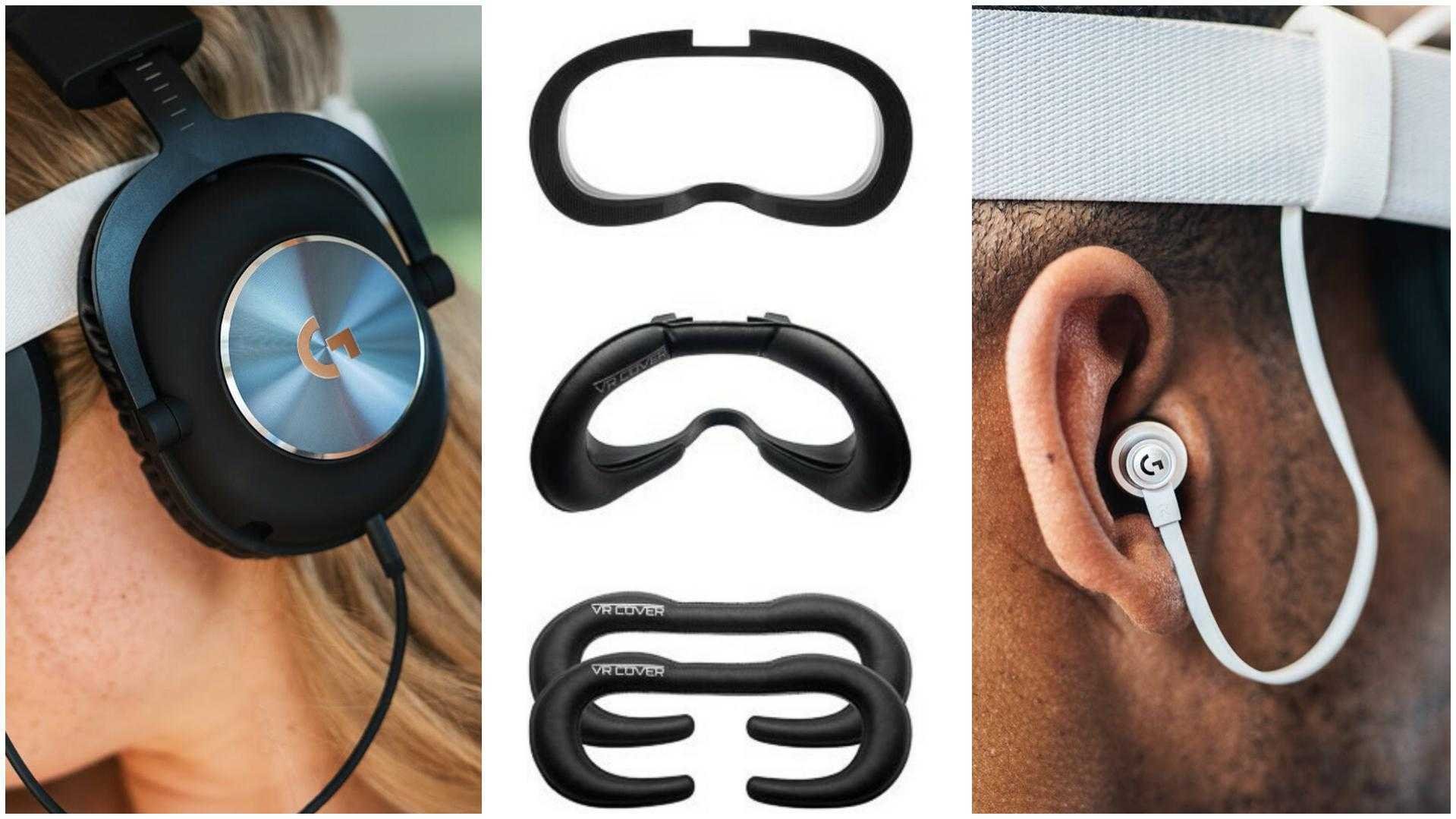
Accessories
Advertisement new for the Oculus Quest is the introduction of several Oculus-licensed accessories beyond the controllers. These will start shipping in the coming months, and will include a new, structured headband for an optional comfort fit, a headband with a built in battery to double play time, audio accessories from Logitech and different inner face plates for varying sizes.


You should also check out the following articles:
- VR BUYING GUIDE AND THE BEST VR HEADSET FOR 2022
- A meta market opportunity: The metaverse could soon be worth $1 trillion
- Facebook wants to build a metaverse. Microsoft is creating something even more ambitious.
- How to succeed in the virtual reality world of tomorrow?
- Books you must read about virtual reality
- Best New Augmented Reality Books To Read In 2021
- US$ 4.7 Billion- The global augmented reality gaming market
- The smart glasses revolution is about to get real
- Consumer Brands Reinventing Marketing in the Metaverse
- Imagine Making Money in Rec Room
- The biggest AR and VR predictions of 2022
- Apple hired Meta's AR communications lead ahead of the 2022 launch of the headset.
- Who Will Be in Charge of the Metaverse?
- The Kingdom of Abraham: The first Jewish metaverse
- Gen Z are planning to spend thousands on cryptocurrency, NFTs and metaverse
- According to Goldman Sachs, the metaverse must run on blockchain
- What You Can Create With a Small Piece of Land in the Metaverse
- How To Buy Land In The Metaverse?